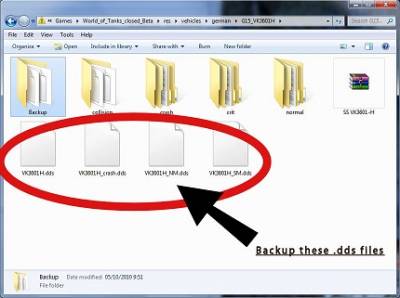How to install new tank skins
Installing tank skins is actually pretty easy when you've done it a few times.
Heres a quick how to-
1. Locate your World of Tanks install folder default is - C:/Games/World_of_Tanks_closed_Beta
2. Open the "res" folder then "vehicles"
3. Inside the three folders "German" "American" and "Russian" you'll find folders for every vehicle in the game
4. Open the folder for the corresponding tank and inside you will see some .dds files these are the tank skins
5. Before you replace the original files always make a backup folder with all of the following files inside (.dds)
6. Download a new skin
7. Extract the files and replace the original .dds files with the new files
8. Fire up the game a take a look at some nice artwork :)
Tip: you can replace skins whilst the game is loaded and you are sitting in the garage. Just replace the skin files
select another tank in-game and then select the tank you have reskinned and it should appear before your very eyes!
Also some skins come with files named "Panther_track.dds" for example.The artist has changed the tanks track colors to
better suit his/her work and these are installed in a different location.
German tracks are here - C:/Games/World_of_Tanks_closed_Beta/res/vehicles/german/tracks
Russian tracks are here - C:/Games/World_of_Tanks_closed_Beta/res/vehicles/russian/tracks
Other skins include the file "graffiti_stickers.dds" This is the file for the German Crosses and Russian stars that you normally
see on of all of your tanks.
Graffiti found here - C:/Games/World_of_Tanks_closed_Beta/res/particles/decals
Some of the skins use or look better with blank "Graffiti_stickers.dds" files to hide the national emblems so that they
dont cover over parts of the skin that have been customised. Replace the old file with the file in the skin or visit
the "Custom Decals" section on this site and download the blank file and install it over the old file then restart the
game and your national emblems should be hidden.
MAKE SURE YOU BACKUP ANY AND ALL FILES YOU ARE REPLACING!
But if you do somehow manage to copy over the originals send me an email or leave a comment in the guest book and i'll
try my best to send them to you soon
Guide on how to create WoT skins by Leofwine & Amade
Below you will find two excellent guides on how to make new skins for WoT
Guide on how to change tanks in the garage to tanks you don't own! by 4Ridley